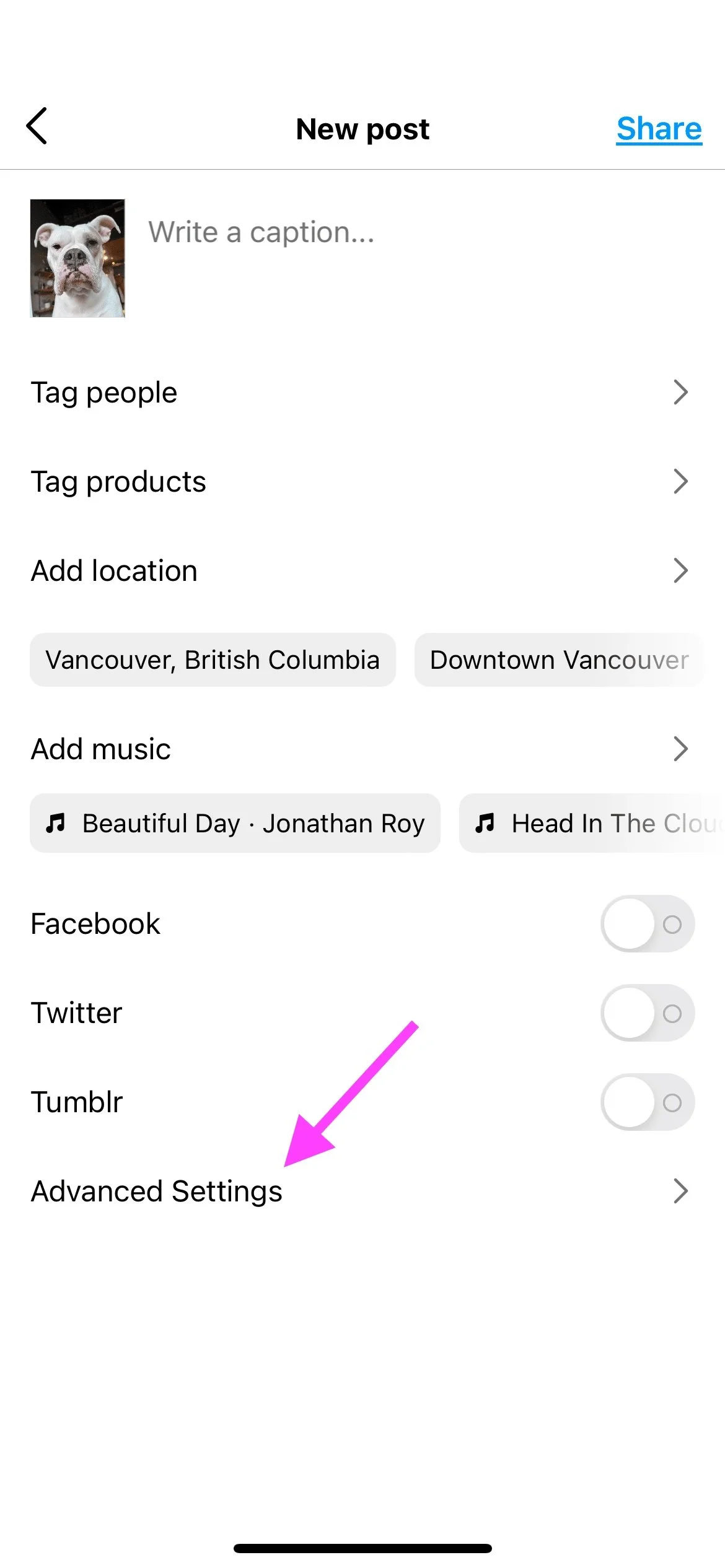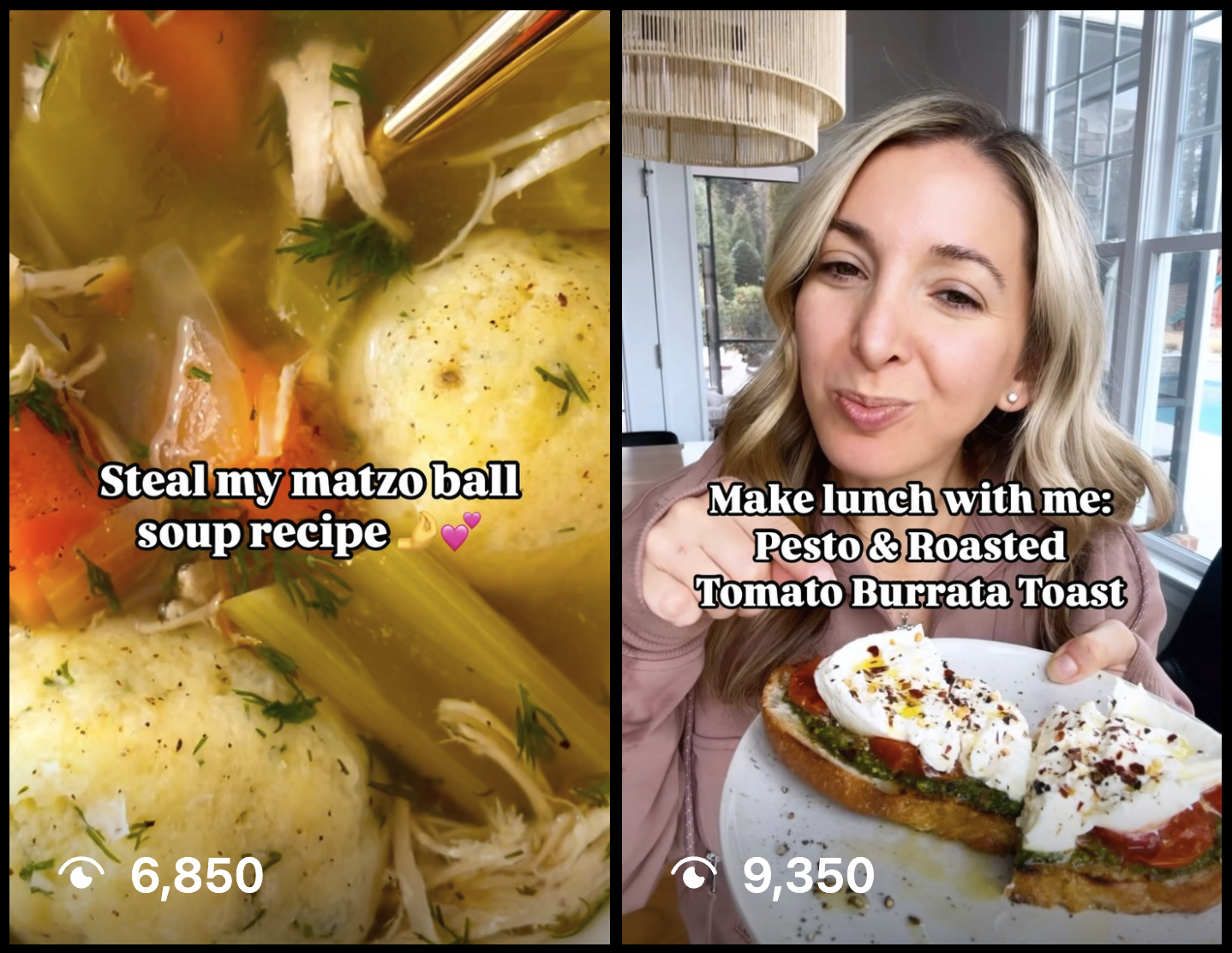Instagram Posts Are Now Searchable on Google: What That Means for Recipe Bloggers
If you’ve been quietly mourning the drop in traffic from Google due to AI Overviews, you’re not alone. It’s estimated that up to 60% of Google searches today are returning AI Overview results, which take over the complete top half of a search, pushing down organic listings from websites like yours.
But thankfully, as of July 10, Instagram content from professional accounts will now be indexed by Google!
That’s right. Your recipe Reels, carousel tutorials, and even caption-rich posts can now show up in organic search results, alongside blog posts, news stories, and e-commerce listings.
This is a huge opportunity for recipe creators to regain visibility, grow traffic, and reclaim some of the search audience that’s slipped through your fingers in the past year.
What Exactly Changed?
Starting July 10, 2025, Instagram will automatically allow Google and other search engines to index public content from professional accounts (business or creator profiles). This includes:
Static posts (with captions!)
Reels
Carousels
Video posts
The feature is opt-in by default, so if your account is public and you’re over 18, your content is now fair game for the search gods.
Why This Matters for Recipe Creators
If your organic traffic has dropped due to:
Google’s AI Overviews replacing your blog links
The slow fade of Pinterest
Social media algorithms being, well, unpredictable
...this new change gives you a second chance at discovery, directly from Google’s SERP, without needing a new blog post.
Reels and captions that were once ephemeral can now have a long tail in search. And with the right optimization strategy, you could show up when someone Googles:
“Easy 30 minute lentil soup”
“TikTok viral yogurt bark”
“Best gluten-free banana bread Instagram”
Instagram SEO 101 (& How to Prep Your Content for Search)
1. Use Captions Like Blog Intros
Google now treats the first few lines of your caption like a meta description or title. That means:
Start with a compelling hook (like “Craving comfort food? This one-pot lasagna is it.”)
Use your keyword early (“easy one-pot lasagna”)
Avoid emojis or fluff in the first sentence
Your caption is no longer just for vibes. It’s indexable text.
We can see how @healthylittlepeach treats her captions like mini blog posts–making them keyword-rich, contextual, and engaging for her followers.
2. Do Keyword Research Like a Recipe Developer
Instagram content can now show up in Google’s top 10 search results. That means targeting long-tail keywords is back on the table.
Try tools like:
Instagram’s in-app search suggestions
Google Trends
SparkToro (to see what your audience talks about)
SEMrush or Ahrefs (if you want to go pro)
Example: Instead of titling your Reel “This Week’s Dinner Favorite 🍲”, try “Low Carb Chicken Stir Fry Recipe (20 Min Dinner Idea)”.
3. Treat Alt Text Like a Metadata Power Tool
Instagram allows custom alt text on images and Reels. Use it.
This helps:
Visually impaired users (important!)
Search engines understand what’s in your photo or video
Good alt text: “Gluten-free banana bread sliced on white marble, topped with walnuts”
How to add alt text to your Instagram post.
To add alt text to an Instagram post, navigate to the post, tap the three dots, select “Edit,” then “Edit Alt Text” (or “Write Alt Text” under Advanced Settings for new posts), and finally, enter your description.
4. Hashtags Aren’t Dead, Just Smarter
Hashtags now act as additional metadata for Google and Instagram search. Use:
3–5 specific hashtags (e.g. #whole30chili)
1–2 category hashtags (e.g. #easyrecipes)
1 branded hashtag (e.g. #WhatMollyMade)
Don’t just use #foodie and call it a day.
Our friend @thelemonbowl giving an Instagram masterclass in adding search-friendly hashtags to her post.
5. Make Your Bio and Name Fields Do Double Duty
Your name and username are searchable both inside Instagram and through Google. Use this space intentionally:
Name: “Jess | Healthy Recipes & Easy Dinners”
Username: “@eatswithjess”
Your bio should also include keywords like “gluten-free recipe developer” or “30-minute meals for families” to help search engines understand what you’re about.
While @kaylacappiello doesn’t specify being gluten-free in her username, she uses every line of her Instagram bio to establish credibility not just for her followers, but search engines as well. You know exactly what you’re getting the moment you visit her page!
6. Add Descriptive Text Overlays and Subtitles to Your Reels
Instagram Reels with text overlays and subtitles give your content a double advantage: they boost accessibility and make it easier for both Instagram and search engines to “read” and categorize your content.
Google can now parse on-screen text in videos, which helps surface your Reel in visual and video-based search results.
Reels already perform well in terms of reach on Instagram, but now they can act like mini blog posts or tutorials that rank in Google search. Adding crisp, keyword-relevant text directly into your video (like “3-ingredient protein muffins” or “how to meal prep tofu”) gives Google and Instagram more context to serve your content to the right audience.
We can see how @lexiscleankitchen utilizes both engaging, click-worthy thumbnail images with text overlays to maximize her ability to capture views on her Reels.
Turning Your Reels Into Revenue
With Grocers List’s Shop the Recipe™ feature, you can add affiliate-linked ingredient lists directly into the DMs your Reel drives.
That means when someone comments or DMs a keyword like “PASTA,” they’ll get your full recipe link, plus a 1-click option to add everything to Instacart. You earn affiliate revenue, they get dinner on the table faster. Win-win!
Don’t Just Post, Optimize
Instagram content showing up on Google is a game-changer for food creators.
Your Reels, posts, and captions can now drive search traffic, grow your email list, and earn affiliate income, all from content you’re already creating.
The key is treating each post like a mini webpage: use keywords, add alt text, include overlays, and leverage tools like Grocers List to automate DMs, email capture, and shopping links.
SEO isn’t just for your blog anymore. Now, it starts with your next Reel.